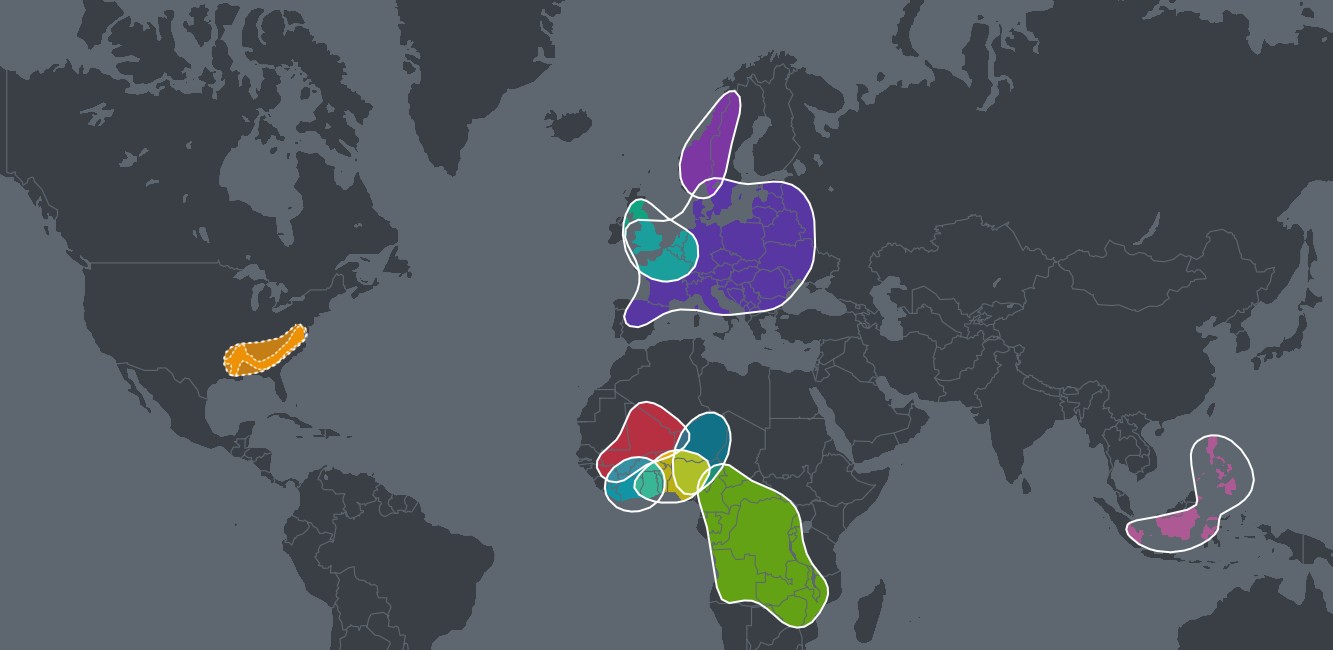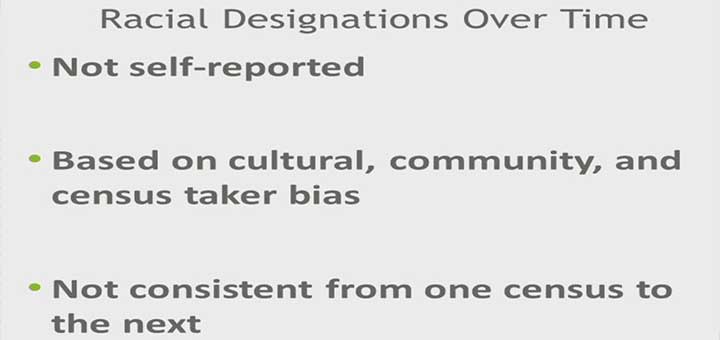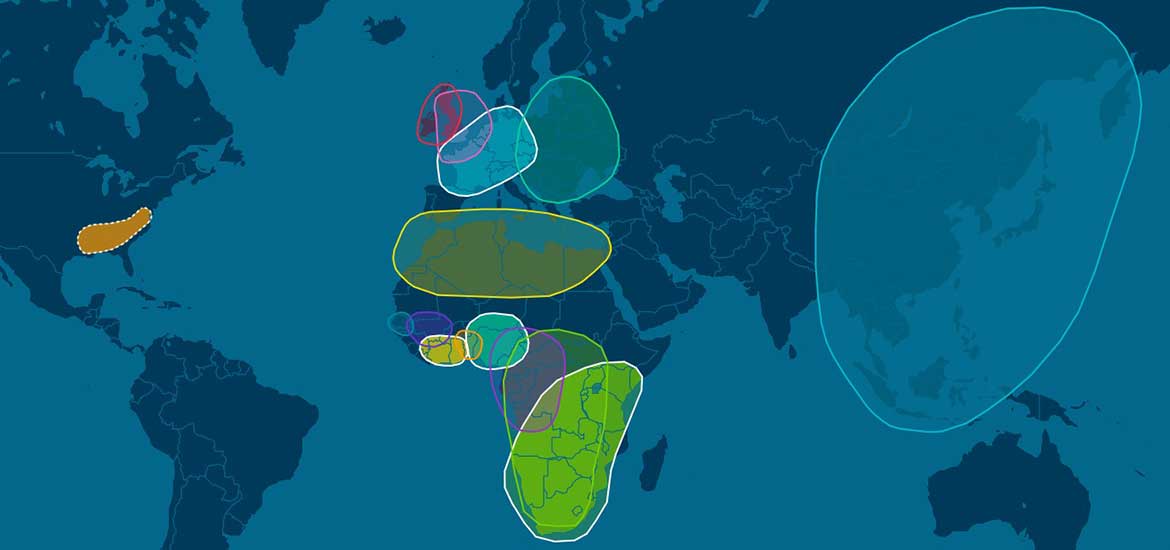I set aside some time this weekend to work on my family tree. I have many ancestors I want to add to my family tree, along with the source citations. The source citations “proves” the accuracy on paper. Once they are on the tree, I try to see if I can find DNA matches to DNA prove the accuracy of the paper trail. If I can’t, then it’s time to look to see where the family line “breaks”. As you can see, I was in beast mode.
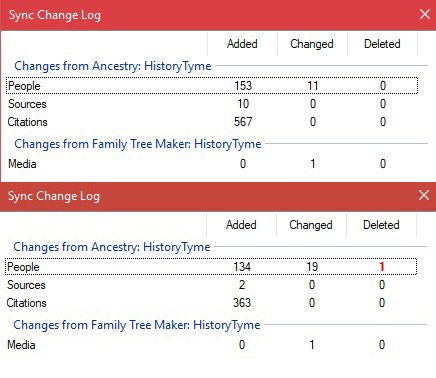
I was in a zone, happily working through ancestors when I started having performance issues with Ancestry. I kept going because I figured it was temporary. On Saturday, I was starting to become annoyed. By Sunday, I had to give up. The time I was wasting waiting for pages to load and refreshing pages was drawing out (time-wise) what I was trying to accomplish. What should have taken a couple of hours each day took all weekend – and I gave up!
Ancestry has been struggling with performance and database issues for months. They’ve made upgrades, and added new features, but they have a long way to go before things are stable.
What’s The Problem?
Honestly, their site takes a lot to maintain because it is mostly dependent on adding or pulling information out of a database. That in itself, makes it resource intensive. Over the weekend, I was adding people to my family tree (adding people to the database). Then, Ancestry’s hint system went to work and pulled information out of different document databases (census records, marriage certificates, etc.). When there was a match with their documents and my family tree, I added the information to my family tree (database). Then I took all of that information, downloaded it, and added it to my database on my computer using Family Tree Maker. I will go over all the information, make notes, ensure the citations are correct, etc., then I’ll make a backup of my database.
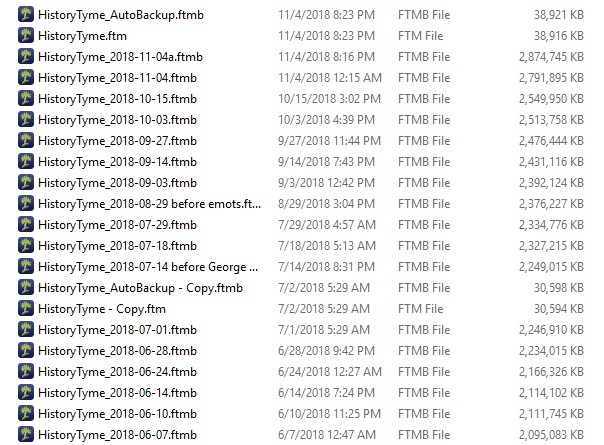
This is only some of the database files I have. It also includes images of census records, family photos, etc. The folder is quite large.
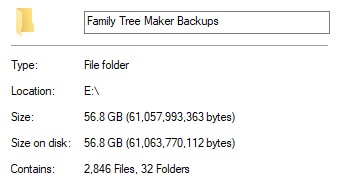
Each of those files allows me to pull up what my family tree looked like during a specific period of time. I should rename the files so they have more meaning but now, by the dates, I know what changes I made to the tree. As time passes, I remove some files but it would be more efficient if I renamed them and rely less on my memory.
I mentioned I have a lot to add to the family tree. I have another folder for that. I’m done when it’s at zero and everything is in the Family Tree Maker folder.
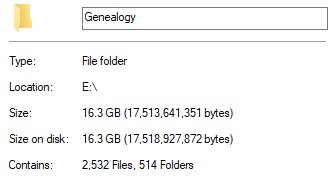
I still have many screenshots to take and add to the tree. I also have pictures I need to scan. While I am thinking of it, I need to upload these safely to the cloud for added security to ensure the safety of the data. It’s never ending!
Showing you the data I have, can you imagine the size of the files and databases Ancestry is working with? I totally understand Ancestry will have performance issues. I understand why it is happening. I even understand why the keep advertising and promoting before fixing the problems so customers can have a smooth experience (I don’t like it, but I understand it).
It’s frustrating sometimes.